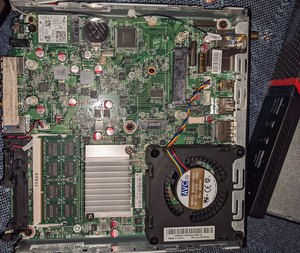Self Hosting
Wed, 26 Apr 2023
Self Hosting
OK so this is a pretty dumb simple setup.
The ‘server’ is a Lenovo M600 I purchased from ShopGoodwill. It came with a 128gb SSD and a full license of Windows 10 Pro and 4GB of RAM, which I’ve upgraded to 8GB.
Before that, my always-on home machine was a RasPi 2. I’d become frustrated with the slowness afer (some number of) years with it and wanted more power.
GUESS WHAT
You can’t buy a RasPi 4 right now. Not for a reasonable amount of money. Bummer! So much power and RAM in a tiny little USB powered thing! I’d used that Pi for sooo many things. I went through the entire LearnPythonTheHardWay tutorial on that thing. It (and the previous Pi OG) was really my introduction to full-time linux machines.
It made for a not-so-great minecraft server and a convenient way to remote home and check if that port I’d messed with at work was visible from elsewhere. It’s really convenient to have a machine at home (or anywhere outside of the network you’re on) to test things. It was also an OpenVPN server and once even hosted a weird redirect script used temporarily by a previous employer. Honestly, I’d never even used the GPIO pins on the Pi2.
SO, inspired by CheapSkatesGuide and desiring to try purchasing something from ShopGoodwill, I set out with the goal to purchase something more powerful even than the Pi4 for less money than the scalpers were charging.
The M600 cost around $50 shipped from ShopGoodwill but didn’t come with a PSU. Another $20 for one of those, then $15ish for an 8GB SODIMM and I was into a machine with much more power than the (unobtanium) Pi4, and for $85ish total, storage included!
Mine has the mighty Pentium J3710, a WiFi card, an unpopulated expansion port with a convenient Serial header, which might help with a future Ham project. If you’re interested/bored, here’s Lenovo’s PSREF on this machine.
Interesting things about the M600
- Four cores at 1.6Ghz, burstable to 2.6.
- Unfortunately, 8gb is the max ram (chipset limited). Only one slot.
- Mine came with a 2.5" 128GB SanDisk SSD.
- There’s an open M.2 for storage expansion. There’s a plastic thing which I believe holds the M.2 down in place of a regular screw.
- There’s an extra DP3 header allowing for three monitors without daisy-chaining. Probably for digital signage insallations? Who would connect three monitors to this thing?
- The aforementioned COM header
- A jumper labeled “Stuff” in the bottom left of my image. As well as some other headers I don’t understand.
- No CPU fan?! Just the one case fan and an aluminum heat sink on the CPU.
I don’t actually know what the power draw is, but this is only a 6.5w CPU. It shipped with a 65 watt PSU which is clearly overkill. There are settings in the BIOS to configure thermal control ranging from basically off to full-tilt. Initially, it was completely silent, with the fan only spinning up occasionally under load. I prefer a constant hum over occasional, so currently it’s set to always spin the fan at a lower speed. I can only hear it with my ear next to the machine.
Speed
The M600 arrived with Win 10 Pro installed, so I messed with it a little. It was a clean install with zero bloatware and was surprisingly useable for surfing. Youtube played fine in HD, and ~6 tabs seemed OK. Certainly not snappy, but for a light workload it’d be fine. Unfortunately, I failed to benchmark the thing before loading it up. Too bad, because I don’t think the J3710 is represented otherwise on UserBenchmark.
For kicks, I loaded DOTA 2 and that didn’t go well. Don’t buy this for gaming, obviously.
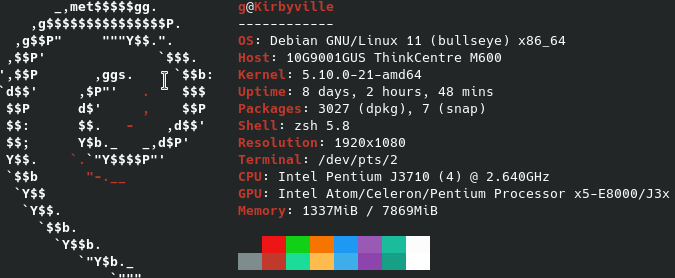
Linux
Performance running Linux subjectively feels much better. Pages load faster, apps open immediately. DOTA is even borderline playable. Don’t do that.
I’m usually moshed into the thing but occasionally connect to a console session. As a relatively ignorant Linux user I found it to be quite good. It’s running Debian 11. I started with Gnome but quickly moved to https://kde.org/plasma-desktop/ which I’m much happier with.
Even during relatively heavy use I rarely use over 4GB of RAM.
Running on the machine is Tailscale, Cloudflare, a few Docker containers for experiments, this website and my 1kb site, RunZero, and the desktop environment. The desktop environment is handy for days when I’m jumping between several machines but want them all remoted to the same session for messaging / email and such.
Conclusion
Overall, this is a much better machine for my uses than another Pi would have been, particularly at the inflated prices of early 2022. It’s a wonderful always-on computer with plenty of power for experimentation without the consumption, noise, and heat of a full size machine. If you’re looking for something similar, most any of the ThinkCentre or ThinkStation Tiny machines would do. The ThinkCentre Nano is another good option, even smaller and lower consumption, but prices on those are still too high for a toy computer (according to my budget, anyway). The M600 is probably the least powerful of the Tiny series.
Most of them include significantly more powerful CPUs and more RAM expansion. These are usually installed in bulk by offices where they’re ‘recycled’ at the end of a 3-5 year lease term, and thus plentiful and cheap on the used market.
The end.